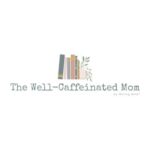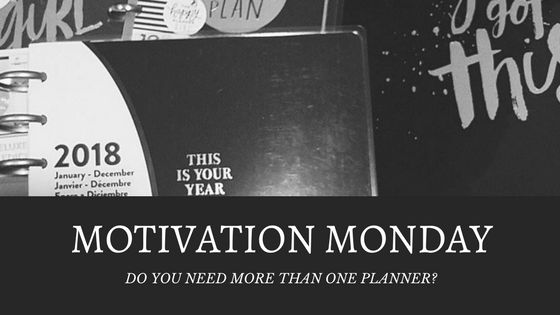
Part of getting things done involves staying on top of all the things that need to get done. As you can imagine, the more complex your life gets, the more help you need in staying on top of everything. Rather than carry everything around in my head, I like to follow David Allen’s Getting Things Done with a few other things thrown in. I keep projects organized, tasks grouped by context, etc. But I had a big problem: My calendar of “things” started to look really cluttered when I’d look at it.
So, I created multiple calendars for Outlook – one for each blog, one for my writing business, one for family stuff, etc.
Then, one day, my electronic calendars malfunctioned in Outlook. I couldn’t access them or my task lists because the program got a bug in it. I had to come up with something new.
Todoist, Trello, OneNote, Pocket, Airtable and Outlook 365
I use these programs to organize my active action items, projects, notes and research, article reading list, and appointments and deadlines. It may seem like overkill, but things are now working great. Appointments and deadlines go in Outlook 365, on the appropriate calendar for the project, and that’s synced up with my phone and my desktop email client. Project tasks are put into Trello. Project Notes go into OneNote. My reading list for professional development goes into Pocket so that I can read when I’m waiting around somewhere or during found time. Tasks I’m actively working on go in Todoist. (Affiliate Link) Checklists, contacts, lists of books to read, etc. all go in Airtable.
The Physical “Planner Team”
I also have an analog system of tracking everything. At the beginning of each month, I make sure that I have all important deadlines and appointments on the calendar in the appropriate planners. My main planner gets everything – the other planners only get the deadlines and appointments applicable to that area of life. During my weekly reviews, I plan out the week in each appropriate planner. I have three notebooks, each with lists of current projects and project tasks as well as phone call notes and brainstorming notes. I also have a fitness planner where I track my activity and food for the day.
When I’m working, I only have open the planner that goes along with the project I’m working on (i.e. the blog planner, the handmade business planner, etc.) This ensures I don’t get overwhelmed and distracted by other things.
What Works for You?
That’s my system, in a very brief nutshell, and it’s been working for me so far.
What’s your planner system? How’s it working for you?